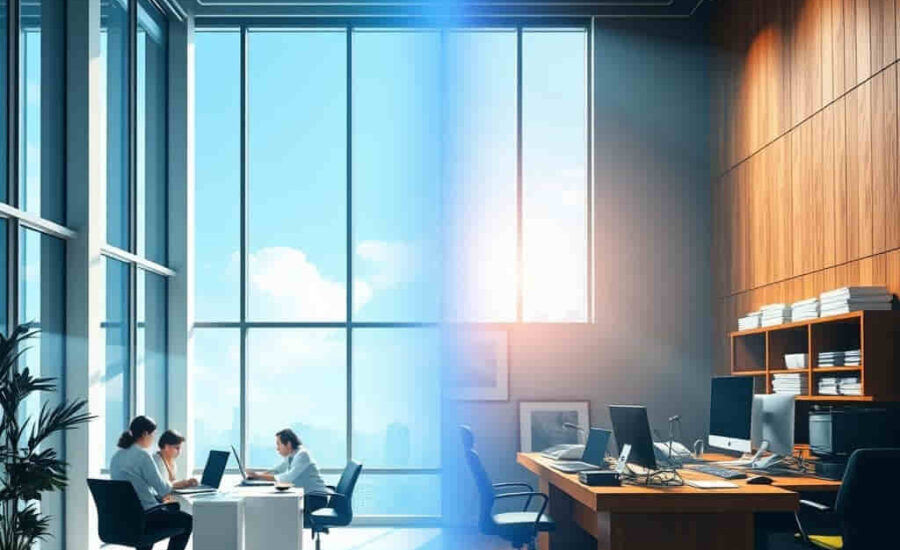Choosing the right multifamily property management software is a game-changer for real estate professionals. The software acts as the operational backbone—handling everything from resident communications and maintenance requests to financial reporting and compliance management. But the big question remains: Should you opt for a cloud-based or on-premise solution?
This decision impacts data security, cost, scalability, and daily operations. While cloud-based systems offer flexibility and ease of access, on-premise solutions provide greater control over data and compliance. Understanding these differences can help property management teams, real estate investors, and IT professionals make an informed choice.
This guide will break down:
The core differences between cloud-based and on-premise multifamily property management software.
Benefits and drawbacks of each option.
A cost analysis beyond just the upfront investment.
Security, compliance, and scalability considerations.
Expert insights on where the industry is heading.
What is Cloud-Based Property Management Software?
Cloud-based multifamily property management software is hosted on remote servers and accessed through an internet connection. Instead of installing the software on local computers or servers, property management teams log in via a web browser or mobile device.
Key Features of Cloud-Based Software
1. Anywhere access – Manage communities remotely via desktops, tablets, and smartphones.
2. Automatic updates – New features and security patches roll out without manual intervention.
3. Subscription-based pricing – Usually follows a Software-as-a-Service (SaaS) model with monthly or annual payments.
4. Third-party integrations – Connects with accounting software, leasing platforms, and payment processors.
5. Scalability – Easily adjusts to accommodate growing multifamily portfolios.
Who Benefits the Most from Cloud-Based Solutions?
1. Property management teams overseeing multiple communities – Remote access enables real-time collaboration.
2. Growing businesses – Can quickly add new users and expand without investing in hardware.
3. Companies with limited IT staff – The provider manages server maintenance, security, and software updates.
4. Organizations prioritizing flexibility – Staff can work from home or in the field without restrictions.

What is On-Premise Property Management Software?
On-premise multifamily property management software is installed locally on company servers and computers. The business maintains full control over data, security, and software customization. Unlike cloud-based solutions, on-premise systems require dedicated IT resources to manage servers, perform updates, and ensure cybersecurity.
Key Features of On-Premise Software
1. Full control over data – No reliance on third-party cloud providers.
2. One-time licensing cost – Typically requires a large upfront investment but avoids recurring SaaS fees.
3. Customization options – Greater flexibility to modify the software to fit specific business needs.
4. Stronger compliance control – Beneficial for companies dealing with sensitive financial or resident data.
5. Local network dependency – Requires internal infrastructure and server maintenance.
Who Benefits the Most from On-Premise Solutions?
1. Companies with strict data compliance requirements – Some businesses prefer to keep sensitive data in-house.
2. Organizations with dedicated IT teams – Firms with experienced IT professionals can handle server maintenance and security.
3. Enterprises needing heavy customization – Ideal for companies that require tailor-made software solutions.
4. Firms with stable, long-term IT budgets – Upfront costs are high, but there are fewer recurring expenses.
Cloud-Based vs. On-Premise: Key Differences
Deployment & Accessibility
1. Cloud-Based: Access from any device, anywhere with an internet connection.
2. On-Premise: Limited to in-office access unless additional remote solutions are implemented.
Data Security & Compliance Considerations
1. Cloud-Based: Security is handled by the provider, with encryption, firewalls, and compliance measures in place.
2. On-Premise: Offers greater control over security, but businesses must invest in firewalls, encryption, and IT personnel to manage cybersecurity threats.
Costs (Upfront vs. Long-Term)
1. Cloud-Based: Lower upfront cost, but ongoing subscription fees can add up over time.
2. On-Premise: High initial investment in hardware and licenses, but no monthly SaaS fees.
Scalability & Performance
1. Cloud-Based: Easy to scale up or down based on business growth.
2. On-Premise: Requires additional hardware upgrades and IT infrastructure to scale.
IT Maintenance & Support
1. Cloud-Based: The provider handles software updates, bug fixes, and security patches.
2. On-Premise: Requires internal IT teams to manage updates, troubleshooting, and server maintenance.
Pros and Cons of Each Approach
Cloud-Based: Advantages & Disadvantages
No need for in-house IT management – Reduces staffing costs.
Automatic updates – Software stays current without manual intervention.
Remote work-friendly – Accessible from anywhere.
Easier to scale – No hardware upgrades required.
Recurring subscription costs – Over time, costs may exceed the price of an on-premise system.
Less control over data – Sensitive information is stored on third-party servers.
Internet dependency – Outages can disrupt operations.
On-Premise: Advantages & Disadvantages
Full control over data and security – No reliance on external providers.
One-time purchase – Avoids recurring SaaS costs.
More customization options – Tailor the software to business needs.
High upfront investment – Requires significant capital for hardware and licensing.
Ongoing IT maintenance – Internal teams must manage updates, troubleshooting, and security.
Limited mobility – Cannot be accessed remotely without additional infrastructure.
Factors to Consider When Choosing the Right Software
To make the right choice, property management teams should assess:
1. Business size & complexity – Large enterprises may need customization that on-premise solutions offer.
2. Budget & total cost of ownership – Consider both upfront investment and long-term expenses.
3. Compliance & security requirements – Does the business need to comply with strict data regulations?
4. IT infrastructure & support – Does the company have the resources to manage servers and security?
5. Need for mobility and remote access – Cloud-based solutions support remote work, while on-premise is best for businesses with fixed locations.
Expert Insights & Industry Trends
The multifamily property management industry is shifting toward cloud adoption due to:
1. Increased demand for remote accessibility – More property managers are adopting work-from-anywhere models.
2. Rising cybersecurity threats – Cloud providers invest heavily in security compliance and data protection.
3. Advancements in AI and automation – Many cloud-based platforms integrate automated workflows and AI-driven analytics.
4. Scalability needs – Growing businesses prefer on-demand expansion without major infrastructure investments.
However, on-premise solutions remain relevant for highly regulated firms or those requiring deep software customization.
Conclusion
Selecting between cloud-based and on-premise property management software depends on business goals, security needs, and operational flexibility.
For scalability, flexibility, and ease of maintenance, cloud-based solutions are the preferred choice.
For data control, compliance, and customization, on-premise solutions offer more autonomy.
Regardless of the choice, investing in the right multifamily property management software ensures operational efficiency, security, and long-term growth.